ISO/FDIS 9241-171
(Main)Ergonomics of human-system interaction — Part 171: Software accessibility
Ergonomics of human-system interaction — Part 171: Software accessibility
ISO 9241-171:2008 provides ergonomics guidance and specifications for the design of accessible software for use at work, in the home, in education and in public places. It covers issues associated with designing accessible software for people with the widest range of physical, sensory and cognitive abilities, including those who are temporarily disabled, and the elderly. It addresses software considerations for accessibility that complement general design for usability as addressed by ISO 9241-110, ISO 9241-11 to ISO 9241-17, ISO 14915 and ISO 13407. ISO 9241-171:2008 is applicable to the accessibility of interactive systems. It addresses a wide range of software (e.g. office, Web, learning support and library systems). It promotes the increased usability of systems for a wider range of users. While it does not cover the behaviour of, or requirements for, assistive technologies (including assistive software), it does address the use of assistive technologies as an integrated component of interactive systems. It is intended for use by those responsible for the specification, design, development, evaluation and procurement of software platforms and software applications.
Ergonomie de l’interaction homme-système — Partie 171: L’accessibilité aux logiciels
L'ISO 9241-171:2008 fournit des lignes directrices relatives à l'ergonomie et des spécifications pour la conception de logiciels accessibles destinés à être utilisés au travail, à la maison, dans l'éducation et dans les lieux publics. Elle couvre les aspects liés à la conception de logiciels accessibles pour les personnes présentant le plus large éventail possible de capacités physiques, sensorielles et cognitives, y compris les personnes présentant des déficiences temporaires et les personnes âgées. Elle traite les aspects logiciels en matière d'accessibilité qui complètent la conception générale relative à l'utilisabilité couverte par l'ISO 9241-110, l'ISO 9241-11 à l'ISO 9241-17, l'ISO 14915 et l'ISO 13407. L'ISO 9241-171:2008 est applicable à l'accessibilité des systèmes interactifs. Elle couvre une gamme étendue de logiciels (par exemple les logiciels de bureautique, le contenu Web, l'aide à l'apprentissage et les gestionnaires de documents). Elle contribue à l'amélioration de l'utilisabilité des systèmes pour une plus grande diversité d'utilisateurs. Bien qu'elle ne couvre pas le comportement ou les exigences en matière de technologies d'assistance (y compris les logiciels d'assistance), elle traite de l'utilisation des technologies d'assistance en tant que composant intégré aux systèmes interactifs. Elle est destinée aux responsables de la spécification, de la conception, du développement, de l'évaluation et de l'achat de systèmes d'exploitation de logiciels et d'applications logicielles.
General Information
Relations
Standards Content (Sample)
FINAL DRAFT
International
Standard
ISO/TC 159/SC 4
Ergonomics of human-system
Secretariat: BSI
interaction —
Voting begins on:
2025-09-17
Part 171:
Software accessibility
Voting terminates on:
2025-11-12
Ergonomie de l'interaction homme-système —
Partie 171: L'accessibilité aux logiciels
RECIPIENTS OF THIS DRAFT ARE INVITED TO SUBMIT,
WITH THEIR COMMENTS, NOTIFICATION OF ANY
RELEVANT PATENT RIGHTS OF WHICH THEY ARE AWARE
AND TO PROVIDE SUPPOR TING DOCUMENTATION.
IN ADDITION TO THEIR EVALUATION AS
BEING ACCEPTABLE FOR INDUSTRIAL, TECHNO-
ISO/CEN PARALLEL PROCESSING LOGICAL, COMMERCIAL AND USER PURPOSES, DRAFT
INTERNATIONAL STANDARDS MAY ON OCCASION HAVE
TO BE CONSIDERED IN THE LIGHT OF THEIR POTENTIAL
TO BECOME STAN DARDS TO WHICH REFERENCE MAY BE
MADE IN NATIONAL REGULATIONS.
Reference number
FINAL DRAFT
International
Standard
ISO/TC 159/SC 4
Ergonomics of human-system
Secretariat: BSI
interaction —
Voting begins on:
Part 171:
Software accessibility
Voting terminates on:
Ergonomie de l'interaction homme-système —
Partie 171: L'accessibilité aux logiciels
RECIPIENTS OF THIS DRAFT ARE INVITED TO SUBMIT,
WITH THEIR COMMENTS, NOTIFICATION OF ANY
RELEVANT PATENT RIGHTS OF WHICH THEY ARE AWARE
AND TO PROVIDE SUPPOR TING DOCUMENTATION.
© ISO 2025
IN ADDITION TO THEIR EVALUATION AS
All rights reserved. Unless otherwise specified, or required in the context of its implementation, no part of this publication may
BEING ACCEPTABLE FOR INDUSTRIAL, TECHNO-
ISO/CEN PARALLEL PROCESSING
LOGICAL, COMMERCIAL AND USER PURPOSES, DRAFT
be reproduced or utilized otherwise in any form or by any means, electronic or mechanical, including photocopying, or posting on
INTERNATIONAL STANDARDS MAY ON OCCASION HAVE
the internet or an intranet, without prior written permission. Permission can be requested from either ISO at the address below
TO BE CONSIDERED IN THE LIGHT OF THEIR POTENTIAL
or ISO’s member body in the country of the requester.
TO BECOME STAN DARDS TO WHICH REFERENCE MAY BE
MADE IN NATIONAL REGULATIONS.
ISO copyright office
CP 401 • Ch. de Blandonnet 8
CH-1214 Vernier, Geneva
Phone: +41 22 749 01 11
Email: copyright@iso.org
Website: www.iso.org
Published in Switzerland Reference number
ii
Contents Page
Foreword .viii
Introduction .ix
1 Scope . 1
2 Normative references . 1
3 Terms and definitions . 1
3.1 Major accessibility related concepts .1
3.2 Concepts relating to interaction .3
3.3 Concepts relating to the user interface.3
3.4 Concepts relating to individualization .6
3.5 Concepts relating to accessibility features . .6
3.5.1 Major concepts relating to accessibility features .6
3.5.2 Concepts relating to visual accessibility features .7
3.5.3 Concepts relating to audio accessibility features . .8
3.5.4 Concepts relating to audiovisual accessibility features .9
3.5.5 Concepts relating to input features .9
3.5.6 Concepts relating to keyboard-based input features .10
4 Conventions .12
5 Conformance .13
6 Structure and application of this document .13
6.1 External principles and guidance . 13
6.1.1 Accessibility principles of the W3C Web Content Accessibility Guidelines
(WCAG) 2.2 . 13
6.1.2 Accessibility principles of the W3C User Agent Accessibility Guidelines (UAAG)
2.0 .14
6.2 Accessibility goals of ISO/IEC Guide 71 .14
6.3 Organization of guidance in this document. 15
6.4 Achieving accessibility .16
7 Goal 1: Achieving suitability for the widest range of users' needs .16
7.1 To recognize that users are included as system users within diverse contexts .16
7.2 To have accessible support for using the system .16
7.2.1 Describe accessibility features .16
7.2.2 Provide accessible support services .16
7.2.3 Provide accessible training material .17
7.2.4 Provide user documentation in accessible electronic form .17
7.2.5 Provide accessible feedback mechanisms .17
7.3 To have the system accessible to an individual with combinations of needs .17
8 Goal 2: Achieving conformity with user expectations needs .18
8.1 To not be surprised by the results of interactions with the system .18
8.1.1 Maintain naming consistency .18
8.1.2 Maintain location and ordering consistency .18
8.1.3 Present user notification using consistent techniques .18
8.1.4 Update equivalent alternatives for media when the media changes .18
8.1.5 Use familiar tactile patterns .19
8.1.6 Manage consistent focus .19
8.1.7 Restore state when regaining focus .19
8.1.8 Follow platform keyboard conventions .19
8.1.9 Managing changes of context .19
8.2 To apply personal knowledge and experience to interact successfully with the system . 20
8.3 To provide user assistance for knowledge needed to interact with the system . 20
8.4 To provide immediate and easily accessible help or further instructions, where such
help can be provided by the system . 20
iii
9 Goal 3: Achieving support for individualization needs .20
9.1 To be provided with the way of interacting with a system that best works for them . 20
9.2 To choose between the available input and output modalities and their configuration
without requiring restart of the system.21
9.2.1 Enable switching of input and output alternatives .21
9.2.2 Enable revising or reassigning controls .21
9.3 To have simultaneous use of alternate interaction modalities .21
9.3.1 Choosing modalities to be simultaneously available .21
9.3.2 Switching between simultaneously available modalities .21
9.3.3 Allow user to select media streams to be presented .21
9.4 To be provided with information on available options for interacting with a system on
which to base a choice of interaction methods .21
9.5 To be provided with an accessible means to choose individualization features . 22
9.5.1 Enable individualization of user-preference settings . 22
9.5.2 Enable adjustment of attributes of common user-interface elements .24
9.5.3 Enable individualization of the user interface .24
9.6 To have individualization features maintained for future uses of the system, until
changed by the user .24
9.6.1 Utilize user-preference profiles .24
9.6.2 Provide a means of restoring system defaults . 25
9.6.3 Minimize the need to restart for changes . 25
9.7 To provide pre-defined preference profiles . 25
9.8 To take or give up control of functions that can be performed by either the user or the
system . 25
9.9 To have the option to use the system with a minimum of setup or configuration . 25
9.10 To customize important functionality: a new user accessibility need (UAN)
...
Date: 2025-06-17
ISO/DISFDIS 9241-171:2025(en)
ISO/TC 159/SC 4/WG 5
Secretariat: BISBSI
Date:
Ergonomics of human-system interaction —
Part 171: Guidance on software
Software accessibility
All rights reserved. Unless otherwise specified, or required in the context of its implementation, no part of this publication
may be reproduced or utilized otherwise in any form or by any means, electronic or mechanical, including photocopying,
or posting on the internet or an intranet, without prior written permission. Permission can be requested from either ISO
at the address below or ISO’s member body in the country of the requester.
ISO copyright office
CP 401 • Ch. de Blandonnet 8 • CP 401
CH-1214 Vernier, Geneva, Switzerland
Tel. Phone: + 41 22 749 01 11
Fax + 41 22 749 09 47
E-mail: copyright@iso.org
Website: www.iso.org
Published in Switzerland
Error! Reference source not found.
ii
ii
ISO/DISFDIS 9241-171:2025(en)
Contents Page
Foreword . vi
Introduction . viii
1 Scope . 1
2 Normative references . 1
3 Terms and definitions . 1
3.1 Major accessibility related concepts . 1
3.2 Concepts relating to interaction . 3
3.3 Concepts relating to the user interface . 4
3.4 Concepts relating to individualization . 7
3.5 Concepts relating to accessibility features . 7
4 Conventions . 15
5 Conformance . 15
6 Structure and application of this document . 16
6.1 External principles and guidance . 16
6.2 Accessibility goals of ISO/IEC Guide 71 . 17
6.3 Organization of guidance in this document . 18
6.4 Achieving accessibility . 18
7 Goal 1: Achieving suitability for the widest range of users' needs . 19
7.1 To recognize that users are included as system users within diverse contexts . 19
7.2 To have accessible support for using the system . 19
7.3 To have the system accessible to an individual with combinations of needs . 20
8 Goal 2: Achieving conformity with user expectations needs . 21
8.1 To not be surprised by the results of interactions with the system . 21
8.2 To apply personal knowledge and experience to interact successfully with the system . 23
8.3 To provide user assistance for knowledge needed to interact with the system . 23
8.4 To provide immediate and easily accessible help or further instructions, where such help
can be provided by the system . 23
9 Goal 3: Achieving support for individualization needs . 24
9.1 To be provided with the way of interacting with a system that best works for them . 24
9.2 To choose between the available input and output modalities and their configuration
without requiring restart of the system . 24
9.3 To have simultaneous use of alternate interaction modalities . 24
9.4 To be provided with information on available options for interacting with a system on
which to base a choice of interaction methods . 25
9.5 To be provided with an accessible means to choose individualization features . 25
9.6 To have individualization features maintained for future uses of the system, until
changed by the user . 28
9.7 To provide pre-defined preference profiles . 29
9.8 To take or give up control of functions that can be performed by either the user or the
system . 29
9.9 To have the option to use the system with a minimum of setup or configuration . 29
9.10 To customize important functionality: a new user accessibility need (UAN) . 29
10 Goal 4: Achieving approachability needs . 37
10.1 To have the system free from any physical barriers . 37
10.2 To have the system free from any psychological barriers . 37
10.3 To have the system maintain the user's attention . 37
10.4 To have interaction options clearly presented . 38
iii
10.5 To have appropriate levels of privacy and security . 38
10.6 To avoid patterns that cause psychological or physical discomfort or disturbance . 38
10.7 To use the system remotely as well as directly . 38
10.8 To have the system free from environmental barriers . 39
11 Goal 5: Achieving perceivability needs . 39
11.1 To use a specific sensory modality (or a set of specific modalities) to perceive
information . 39
11.2 To have presentation attributes of a modality that match an individual's needs . 41
11.3 To distinguish among the different components of information that are being presented44
11.4 To perceive information regardless of environmental or other conditions that might
interfere . 45
11.5 To not have one's senses overloaded . 46
11.6 To have attention drawn to critically important information in the appropriate modality,
form, and language . 47
12 Goal 6: Achieving understandability needs . 47
12.1 To obtain information on the system and its components and functionalities . 47
12.2 To understand information presented by the system . 53
12.3 To have information that supports an individual's cognitive needs . 57
12.4 To have the steps for completing tasks optimized to match an individual's needs and
clearly explained . 59
12.5 To have cues to support the individual in completing tasks . 60
12.6 To have feedback showing the results of actions . 61
12.7 To have sufficient time to interact with the system . 61
12.8 To access support when needed . 62
13 Goal 7: Achieving controllability needs . 62
13.1 To use a specific sensory modality (or a set of specific sensory modalities) for inputs to
the system . 62
13.2 To control attributes of an input or interaction modality to match an individual's needs 64
13.3 To use a specific interaction method to provide inputs to the system . 64
13.4 To perform the task using specific types of action . 67
13.5 To perform supporting and maintenance tasks related to the use of the system that other
users are expected to undertake . 75
13.6 To control the environment (to the extent possible) to prevent interference with
performing the task . 75
13.7 To access the controls that allow them to turn on and adjust the built-in accessibility
features . 76
13.8 To have a suitable level of autonomy . 77
14 Goal 8: Usability . 77
14.1 To be provided a means to successfully accomplish tasks . 77
14.2 To avoid making mistakes in completing tasks . 77
14.3 To complete tasks in an efficient manner relative to one's own abilities . 77
14.4 To perform tasks with a minimum of physical exertion . 77
14.5 To perform tasks with a minimum of cognitive exertion . 77
14.6 To operate the system without becoming fatigued . 78
14.7 To complete tasks within the available time . 78
14.8 To be satisfied with the outcome of interacting with the system . 78
14.9 To have comparable satisfaction that the system is worth using to that of other users . 78
15 Goal 9: Error tolerance . 79
Error! Reference source not found.
iv
iv
ISO/DISFDIS 9241-171:2025(en)
15.1 To have confidence that using the system will be free from negative consequences or
unacceptable risks . 79
15.2 To explore a system without unintentionally activating components or their
functionalities . 79
15.3 To accomplish tasks in spite of the occurrence of errors . 79
15.4 To detect when errors have been made . 79
15.5 To recover from errors made from interacting with the system . 80
15.6 To reset a system to an earlier or original condition as a means of responding to errors 80
15.7 To avoid errors by making negative consequences be obvious, easy to avoid, and difficult
to trigger . 80
16 Goal 10: Equitable use .
...
PROJET FINAL
Norme
internationale
ISO/TC 159/SC 4
Ergonomie de l’interaction homme-
Secrétariat: BSI
système —
Début de vote:
2025-09-17
Partie 171:
L’accessibilité aux logiciels
Vote clos le:
2025-11-12
Ergonomics of human-system interaction —
Part 171: Software accessibility
LES DESTINATAIRES DU PRÉSENT PROJET SONT
INVITÉS À PRÉSENTER, AVEC LEURS OBSERVATIONS,
NOTIFICATION DES DROITS DE PROPRIÉTÉ DONT ILS
AURAIENT ÉVENTUELLEMENT CONNAISSANCE ET À
FOURNIR UNE DOCUMENTATION EXPLICATIVE.
OUTRE LE FAIT D’ÊTRE EXAMINÉS POUR
ÉTABLIR S’ILS SONT ACCEPTABLES À DES FINS
INDUSTRIELLES, TECHNOLOGIQUES ET COM-MERCIALES,
AINSI QUE DU POINT DE VUE DES UTILISATEURS, LES
PROJETS DE NORMES
TRAITEMENT PARALLÈLE ISO/CEN
INTERNATIONALES DOIVENT PARFOIS ÊTRE CONSIDÉRÉS
DU POINT DE VUE DE LEUR POSSI BILITÉ DE DEVENIR DES
NORMES POUVANT
SERVIR DE RÉFÉRENCE DANS LA RÉGLEMENTATION
NATIONALE.
Numéro de référence
PROJET FINAL
Norme
internationale
ISO/TC 159/SC 4
Ergonomie de l’interaction homme-
Secrétariat: BSI
système —
Début de vote:
Partie 171: 2025-09-17
L’accessibilité aux logiciels
Vote clos le:
2025-11-12
Ergonomics of human-system interaction —
Part 171: Software accessibility
LES DESTINATAIRES DU PRÉSENT PROJET SONT
INVITÉS À PRÉSENTER, AVEC LEURS OBSERVATIONS,
NOTIFICATION DES DROITS DE PROPRIÉTÉ DONT ILS
AURAIENT ÉVENTUELLEMENT CONNAISSANCE ET À
FOURNIR UNE DOCUMENTATION EXPLICATIVE.
DOCUMENT PROTÉGÉ PAR COPYRIGHT
OUTRE LE FAIT D’ÊTRE EXAMINÉS POUR
ÉTABLIR S’ILS SONT ACCEPTABLES À DES FINS
© ISO 2025 INDUSTRIELLES, TECHNOLOGIQUES ET COM-MERCIALES,
AINSI QUE DU POINT DE VUE DES UTILISATEURS, LES
Tous droits réservés. Sauf prescription différente ou nécessité dans le contexte de sa mise en œuvre, aucune partie de cette
PROJETS DE NORMES
TRAITEMENT PARALLÈLE ISO/CEN
INTERNATIONALES DOIVENT PARFOIS ÊTRE CONSIDÉRÉS
publication ne peut être reproduite ni utilisée sous quelque forme que ce soit et par aucun procédé, électronique ou mécanique,
DU POINT DE VUE DE LEUR POSSI BILITÉ DE DEVENIR DES
y compris la photocopie, ou la diffusion sur l’internet ou sur un intranet, sans autorisation écrite préalable. Une autorisation peut
NORMES POUVANT
être demandée à l’ISO à l’adresse ci-après ou au comité membre de l’ISO dans le pays du demandeur.
SERVIR DE RÉFÉRENCE DANS LA RÉGLEMENTATION
NATIONALE.
ISO copyright office
Case postale 401 • Ch. de Blandonnet 8
CH-1214 Vernier, Genève
Tél.: +41 22 749 01 11
E-mail: copyright@iso.org
Web: www.iso.org
Publié en Suisse Numéro de référence
ii
Sommaire Page
Avant-propos .ix
Introduction .x
1 Domaine d’application . 1
2 Références normatives . 1
3 Termes et définitions . 1
3.1 Concepts majeurs liés à l’accessibilité.1
3.2 Concepts liés à l’interaction .3
3.3 Concepts liés à l’interface utilisateur .3
3.4 Concepts liés à l’individualisation .6
3.5 Concepts liés aux fonctions d’accessibilité .7
3.5.1 Concepts majeurs liés aux fonctions d’accessibilité .7
3.5.2 Concepts liés aux fonctions d’accessibilité visuelle .7
3.5.3 Concepts liés aux fonctions d’accessibilité auditive .8
3.5.4 Concepts liés aux fonctions d’accessibilité audiovisuelle .9
3.5.5 Concepts liés aux fonctions d’entrée .10
3.5.6 Concepts liés aux fonctions d’entrée sur le clavier .11
4 Conventions .13
5 Conformité .13
6 Structure et application du présent document . 14
6.1 Principes et recommandations externes .14
6.1.1 Principes d’accessibilité des Règles pour l’accessibilité des contenus Web
(WCAG) 2.2 du W3C .14
6.1.2 Principes d’accessibilité des Règles d’Accessibilité des Agents Utilisateurs
(UAAG) 2.0 du W3C .14
6.2 Objectifs d’accessibilité du Guide ISO/IEC 71 . 15
6.3 Organisation des recommandations du présent document . 15
6.4 Atteinte des objectifs d’accessibilité .16
7 Objectif 1: satisfaire aux besoins d’adéquation avec le plus large éventail possible
d’utilisateurs . 17
7.1 Reconnaître que les utilisateurs sont inclus en tant qu’utilisateurs du système dans
des contextes divers .17
7.2 Disposer d’un support accessible pour l’utilisation du système .17
7.2.1 Décrire les fonctions d’accessibilité .17
7.2.2 Fournir des services d’assistance accessibles .17
7.2.3 Fournir des supports de formation accessibles .18
7.2.4 Fournir une documentation utilisateur sous une forme électronique accessible.18
7.2.5 Fournir des mécanismes de feed-back accessibles .18
7.3 Disposer d’un système accessible à un individu présentant plusieurs besoins .18
8 Objectif 2: satisfaire aux besoins de conformité aux attentes des utilisateurs .18
8.1 Ne pas être surpris par les résultats des interactions avec le système .18
8.1.1 Maintenir la cohérence des appellations .18
8.1.2 Maintenir la cohérence des emplacements et de l’ordonnancement .19
8.1.3 Communiquer les notifications aux utilisateurs par le biais de techniques de
présentation cohérentes .19
8.1.4 Mettre à jour les fonctions optionnelles équivalentes lors d’un changement du
contenu multimédia .19
8.1.5 Utiliser des formes tactiles familières .19
8.1.6 Gérer une cible cohérente . 20
8.1.7 Restaurer l’état lors du rétablissement de la cible . 20
8.1.8 Respecter les conventions clavier de la plateforme . 20
8.1.9 Gérer les changements de contexte . 20
iii
8.2 Utiliser ses connaissances et expériences personnelles afin d’interagir de manière
satisfaisante avec le système .21
8.3 Aider l’utilisateur à acquérir les connaissances nécessaires pour interagir avec
le système .21
8.4 Fournir une aide ou des instructions supplémentaires immédiates et facilement
accessibles, lorsque cette aide peut être fournie par le système .21
9 Objectif 3: satisfaire aux besoins de prise en charge de l’individualisation .21
9.1 Avoir à disposition le mode d’interaction avec le système qui leur convient le mieux .21
9.2 Choisir entre les modalités d’entrée et de sortie disponibles et leur configuration sans
redémarrage du système . . 22
9.2.1 Permettre le passage d’un mode optionnel d’entrée et de sortie à un autre . 22
9.2.2 Permettre la modification ou la réaffectation des commandes . 22
9.3 Pouvoir utiliser simultanément différentes modalités d’interaction . 22
9.3.1 Choisir des modalités qui peuvent être disponibles simultanément . 22
9.3.2 Basculer entre les différentes modalités disponibles simultanément . 22
9.3.3 Permettre à l’utilisateur de sélectionner les flux multimédias à présenter . 22
9.4 Disposer d’informations sur les options possibles d’interaction avec le système, à
partir desquelles ils pourront choisir leurs modes d’interaction . 22
9.5 Disposer d’un moyen accessible de choisir les fonctionnalités d’individualisation . 23
9.5.1 Permettre l’individualisation des paramètres de préférences utilisateur . 23
9.5.2 Permettre l’ajustement des attributs des éléments d’interface utilisateur
courants . 25
9.5.3 Permettre l’individualisation de l’interface utilisateur . 25
9.6 Disposer de fonctionnalités d’individualisation qui sont conservées en vue
des utilisations futures du système, jusqu’à ce que l’utilisateur les modifie . 26
9.6.1 Utiliser les profils de préférences utilisateur . 26
9.6.2 Fournir un moyen de restaurer les valeurs par défaut du système . 26
9.6.3 Réduire le plus possible le besoin de redémarrer après une modification . 26
9.7 Fournir des profils de préférences prédéfinis .
...






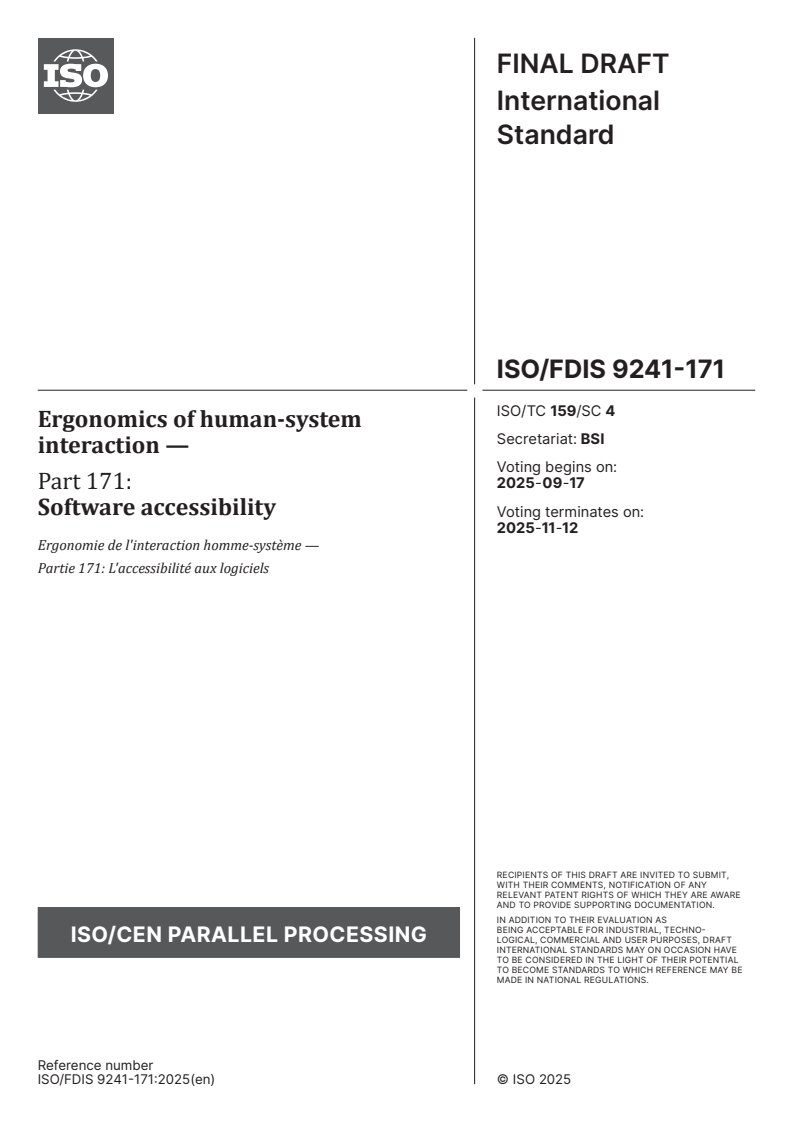
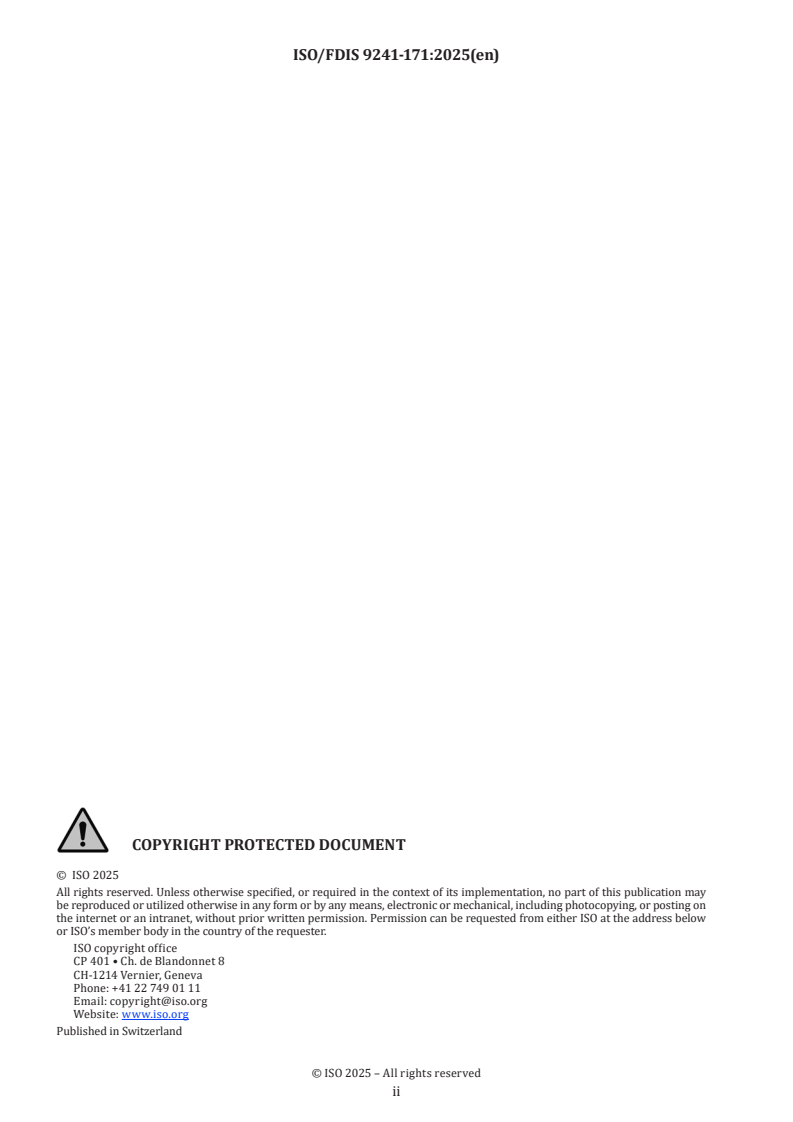
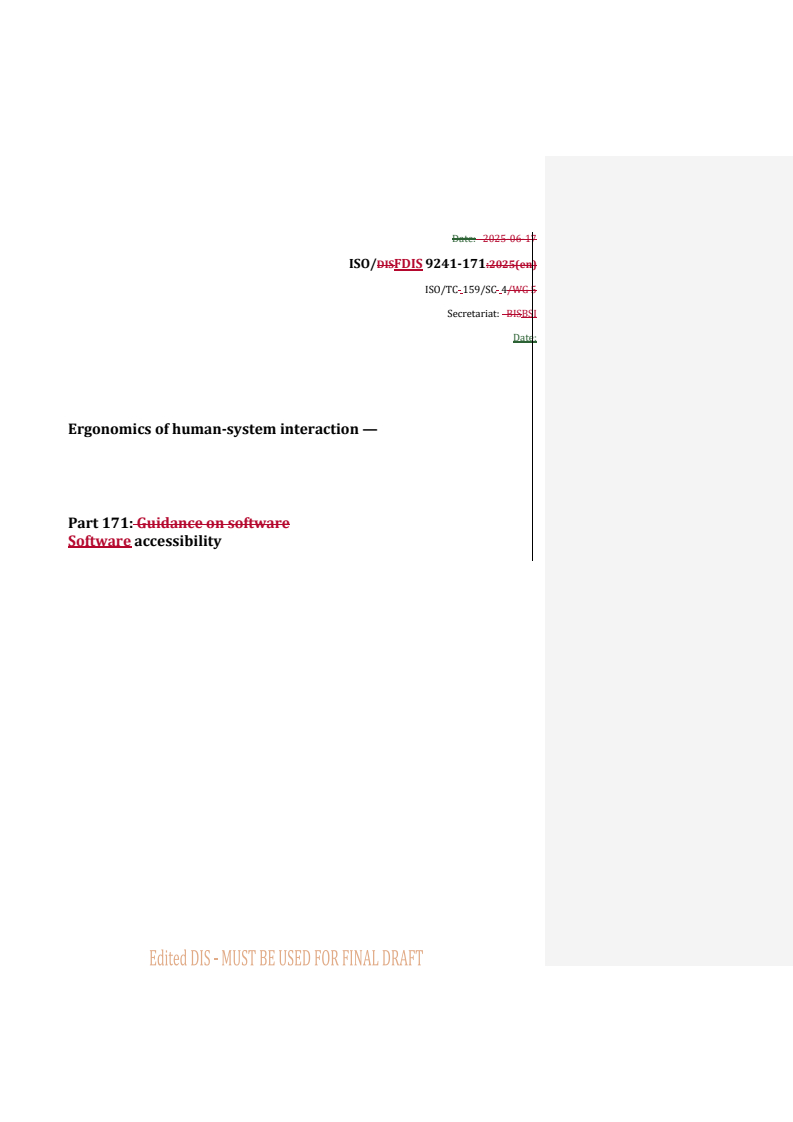
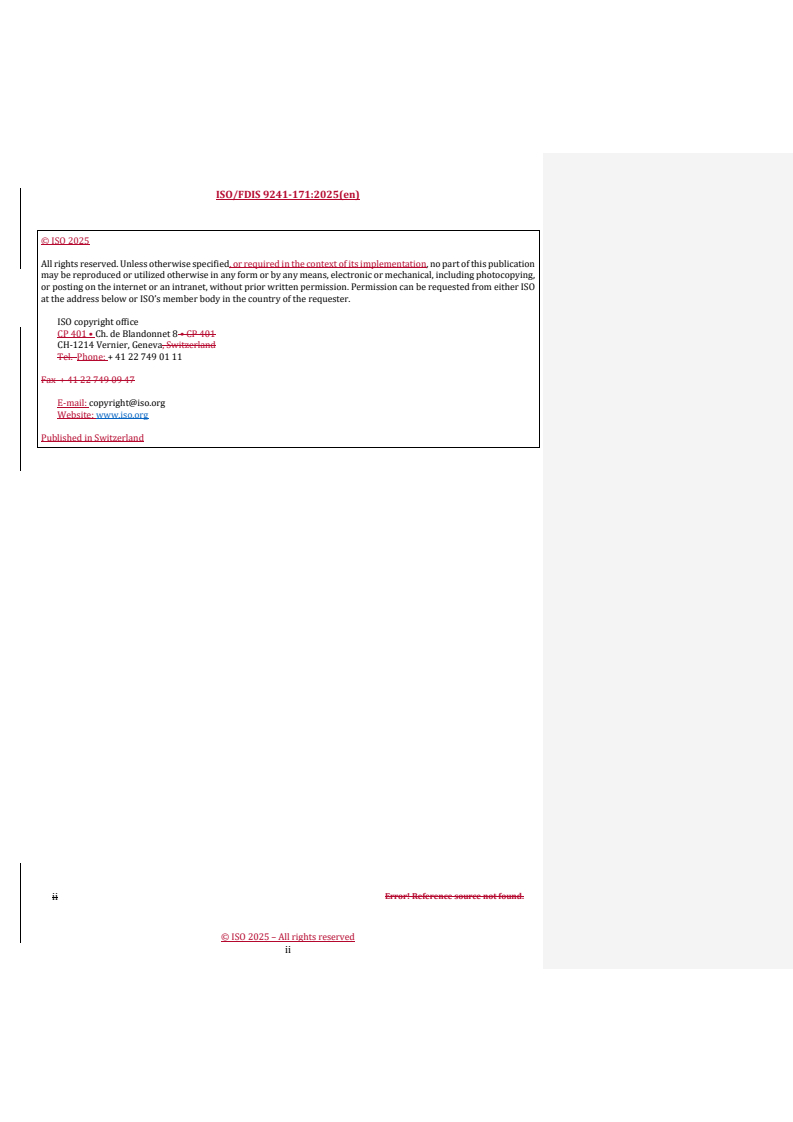
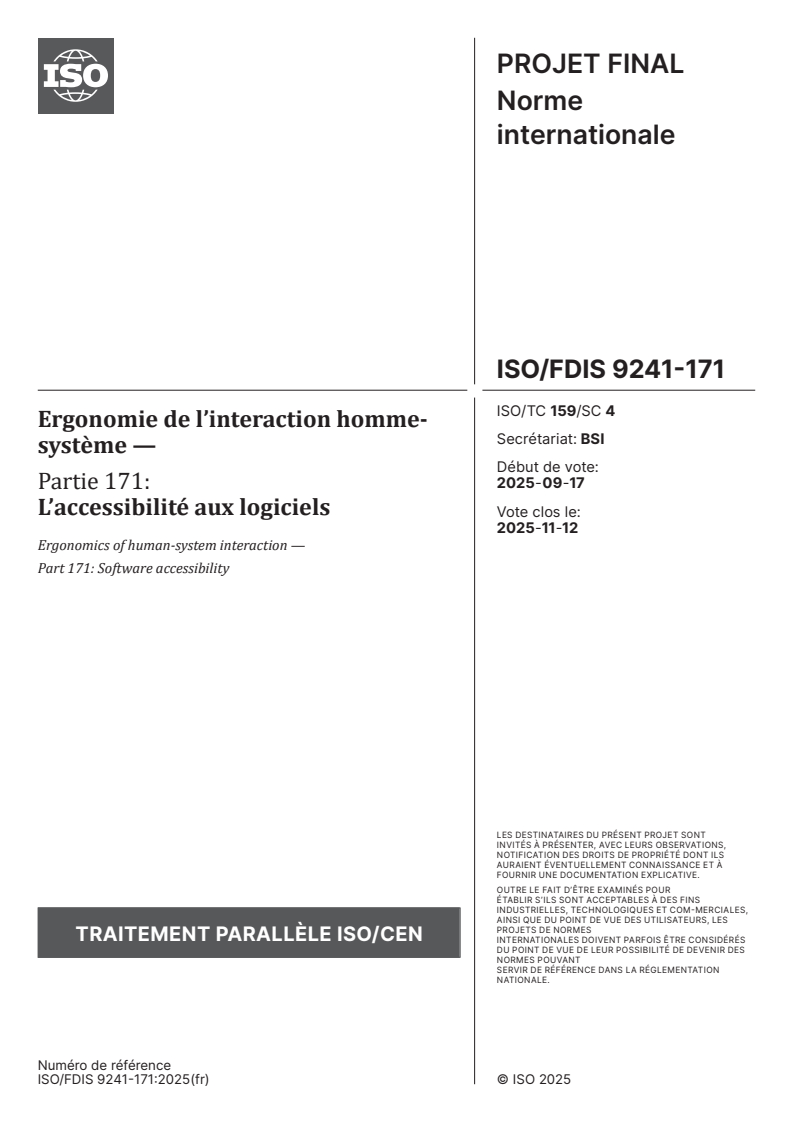
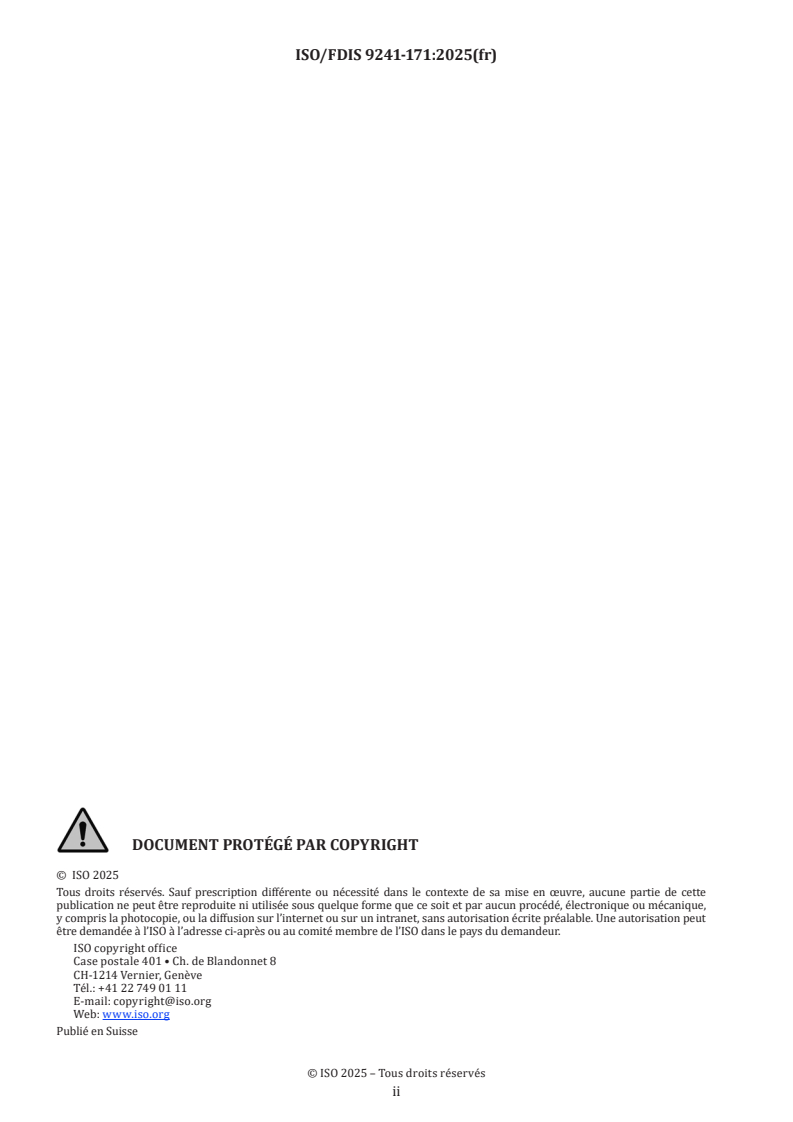
Questions, Comments and Discussion
Ask us and Technical Secretary will try to provide an answer. You can facilitate discussion about the standard in here.